What is RAM?
RAM full name is Random Access Memory. Which is called RAM for short. Ram temporarily stores all the data of a device. The processor initially stores the required information in RAM and then processes it.
It is called random access memory because data can be
accessed from RAM in any order and quickly.
So the answer to the question of what is Ram is that the
device that temporarily stores the current or immediately necessary information
of the computer and provides it quickly is called RAM.
How RAM
Works:
See RAM is a memory of your computer or your computing device
that is very fast and its job is to serve all the work files to the processor
very fast. Manically hard drives can never keep up with the speed of RAM.
When you start a task on a computer, your processor is always
requesting data one by one, and the faster this data is sent to the processor,
the better.
Today's modern RAM can support speeds of up to 12,600
megabytes per second, while today's state-of-the-art hard drives offer speeds
of only 150 megabytes per second.
So if data is sent to the processor using a hard drive other
than RAM, the file will be transferred to the processor at a tortoise speed and
above all your entire system will become a tortoise (remember, just win the
tortoise in the story, not in real life!).
So by now you must have realized why you need to have RAM in
your system. When you first turn on your computer, your PC takes up some RAM to
load its operating system.
When the operating system has finished eating, the rest of
the RAM is stored for other software installed on your PC.
How many GB of RAM size is better?
How many GB of RAM you have, the speed of the computer will
be better depending on the type of work and the capacity of other devices in
the PC. Usually 1GB, 2GB, 3GB, 4GB, 4GB, 5GB, 6GB, 7GB, 8GB RAM is used in the
computer.
However, it is not true that the performance of the computer
will be better only if the capacity of RAM is more. The performance will
increase with the combination of your motherboard, processor, hard disk,
operating system, applications, etc.
Also, see how many megahertz (MHz) or MBS data your Ram is
capable of transferring. For these reasons, it is seen that some people are
getting very good speed with 2 GB RAM and some people are using 8 GB RAM but
the PC is getting slow.
Type of RAM:
Another real issue with RAM is its type. Not all 2GB RAM is
one type and not all 4GB RAM is one type. Just as you know that there is a
difference in the speed of the processor, so there is a difference in the speed
of RAM. The speed of the processor works in the form of a clock and GHz.
Similarly, the clock speed inside the RAM. You may have heard
of DDR3 RAM or DDR4 RAM a lot of the time.
So these are the types of RAM. There are different clock
speeds of RAM, such as 600 MHz, 1,000 MHz, or 1,400 MHz. The higher the MHz,
the higher the RAM.
Types of RAM:
There are different types of RAM. Currently, the most common
name is DDR4. The older systems are DDR3, DDR2, DDR1, or DDR, respectively.
Here the number refers to the generation that transmits high-speed MHz.
Another common type of RAM is VRAM or video RAM, which is
useful for playing video games. It is currently attached to the graphics card.
However, GDDR RAM is mainly used in graphics cards. Most modern graphics cards
use GDDR6.
Also, some graphics cards use High Bandwidth Memory as VRAM.
HBM, HBM2, HBM2e, etc. have different performances.
Ram upgrade:
Updating RAM and adding more RAM isn't something very
similar. Suppose your current system has 6 GB 1,333 MHz DDR2 RAM. Now if your
motherboard supports it, you can put 1,600 MHz RAM or DDR3 RAM in the same
slot.
This will be a RAM upgrade - it will enable you to have more
speed in RAM with the same capacity. Adding more RAM is another matter. Maybe
you added 2-3 more RAM sticks. Another thing I always mention when installing
RAM is, suppose you install 8 GB of RAM,
in this case, it would be best to install two sticks of 4x2
GB in two slots instead of one stick of 8 GB in one slot. This is called a dual
channel.
The importance of RAM:
Desktop and laptop computers require a lot of RAM. Mobile,
Tab The importance of RAM is immense even for these small devices. There is no
alternative to RAM to speed up computer work.
If the RAM is less than required, the PC will be slow.
However, RAM increases the performance of the computer by combining everything.
Good speed can be expected by adding RAM according to the capacity of the
motherboard, hard disk, processor, etc.
Also, using SSD instead of the hard disk increases the speed.
RAM should be upgraded if you have a faster CPU and graphics card.
Finally, RAM is an important component for all devices. If
the combination of everything is right, increasing the RAM will increase the
speed of your device many times.
So nowadays people want to know how much RAM of mobile, how
much RAM of a computer? That's why many people look at how many GB of RAM when
buying a device.
The more RAM - the faster the PC?
PC being fast or slow does not just depend on RAM. Depending
on which processor you are using, which GPU you are using, how much cache
memory there is in the processor and RAM, etc. it depends on whether a PC is
slow or fast.
Many times changing the hard drive of your PC and installing
SSD can increase both the performance and speed of your PC — of course using
the same RAM.
As I said before, a hard drive can only give speeds of 150
megabytes per second whereas today's modern SSD can give speeds from 500 to a
few thousand megabytes per second.
You will never need more than 8 GB of RAM to use your Basic
PC.
However, you can get more speed by just upgrading to the same
size RAM or adding more MHz RAM. So it is a misconception that a PC will be
faster if you have more RAM.
I hope you can benefit a lot from this article. I have tried
to express in this article as much discussion about RAM as was necessary and
now when upgrading RAM or installing more RAM you will have an idea of what
exactly you should do. If you miss something or if you have any more questions,
be sure to let me know in the comments below.
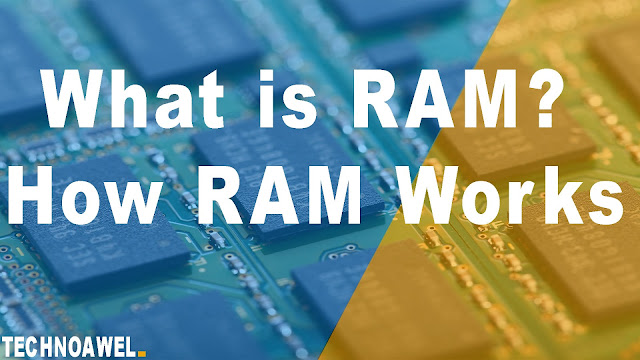

0 Comments
If you have any question ask me in comment below.