What is a motherboard: We all know that a computer is made up of many components, one component, and the computer will not run if there is a miss. Because each component helps the computer to run, be it CPU, mouse, keyboard, or motherboard all play an important role. We already know what RAMis, so today we will discuss in detail how the motherboard works, the introduction of the motherboard.
Motherboards are used in many different gadgets besides computers, laptops, and mobiles. Motherboards are a computer hardware component such as CPU, hard disk, ram. These are all hardware components.
What is a Motherboard?
(Motherboard) which is called the main circuit board, system board, logic board, or as it is called mobo.
A motherboard is an important circuit board attached to a computer or laptop that connects all the components of a computer, such as a CPU, RAM, hard disk, power supply, monitor, keyboard, mouse, etc. All components are connected to the computer motherboard.
The motherboard is a printed circuit board that contains a lot of small components, but we will talk about the main parts here.
What is on the motherboard? (What is on the motherboard?)
As I said before, all the components are connected to the computer on the motherboard, if a motherboard has a lot of components, then there is a little introduction about the motherboard, the motherboard is named after different parts.
Name the different parts of the motherboard? Motherboard Introduction (Some of the major components of a motherboard?)
Looking at the different components of the motherboard, they are different hardware components in the computer, such as ram, hard disk, those components are connected here to form a whole computer.
Now there are some mine components without which the computer is useless, you need to know them.
1- CPU slot
See number 1 is written CPU which is a white square board, where you sit on the CPU or processor. For example- dual-core, i3, i5, rayzen, etc. If you add the processor directly to the motherboard, you have to sit there.
2- CPU Fan & Heatsink Mounting Points
Cooling fan or heatsink mounting is required to keep the CPU cool at point 2 you can see.
3- ATX power connector
The component that needs to be placed at number 3 is called the power connector, which means that it transfers the power supply through this pin after all the electric power is required on the motherboard.
4- RAM slot (Ram)
After that, you have to install the ram in the slot that you see. Here you can install 2GB 4GB RAM, so there are 2 slots here which can increase the RAM in the future.
5- IDE connector
This port can be used to connect a hard disk or optical device but this connector is not used now.
6- Northbridge
It looks like a thorn here, it is called Heatsink, below it, there are many small microchips called Northbridge, usually, these chips manage the CPU, RAM. If this microchip gets hot, the heatsink does not absorb that heat.
7- AGP slot
You have to install the graphic card in this black slot. If you want to play high graphic games on the computer, then you have to put the external graphic card here.
8- Southbridge
There are many small microchips that work in a group, called Southbridge. It usually controls the (I / O) port such as USB, serial, IDE, etc.
9- PCI slot
The 5 white slots Fred sees are called PCI slots. Here you can add an extra modem, wifi card, sound card, network device, video card, etc.
10- CMOS battery
That black round part is called a CMOS battery. With the help of this battery, the date and time are updated on the computer, and also the BIOS setting of the motherboard is saved.
11- Audio port
You can see the 3 ports in blue, green, and pink, the audio 3.1 audio jack says, this 3.1 jack can fit any speaker, mic, headphones.
11- USB port
You can connect any USB device such as a mouse, keyboard, pen drive, memory card, etc. to this USB port.
13- Ethernet port or Ethernet port
Friends, here you can see a total of 3 ports, the bottom 2 are the USB port and the top port is the LAN port.
15- Parallel port
This pink port is used to connect any printer or scanner to the computer.
16- VGA port
This black port is the VGA port. Usually, this port is used to connect the monitor or LCD to the computer.
17- Keyboard port
This blue port connects the keyboard to the computer.
18- Mouse port
This pink port connects the mouse to the computer.
We have briefly discussed what is on the motherboard or computer motherboard introduction above. Nowadays the motherboard has become very advanced and many ports have been connected, these ports are important ports that you need to know about.
HDMI port - The VGA port is no longer used to connect monitors or projectors, instead, an HDMI port is used.
DVI port- This port also connects the monitor.
SATA port - This port connects an optical device such as a hard disk, DVD writer, SSD (memory).
Phone or Modem- You can use the telephone or modem here.
M.2 slot - This slot can hold high-speed memory cards.
Many ports have been changed or upgraded due to the advanced computer. And some new slots have been added such as M.2 slot. Computer motherboards look a lot like electric boards or radio boards. Its main function is to connect all the internal and external components of the computer.
Friends, just like the price of the mobile will get its features, just like the motherboard has different quality and its features and so on.
Above I am trying to explain in detail the different parts of the computer motherboard. These features are present in almost all motherboards.
However, I hope you have an idea of what a motherboard or how a motherboard works. If you want to know or understand more, Thank you.
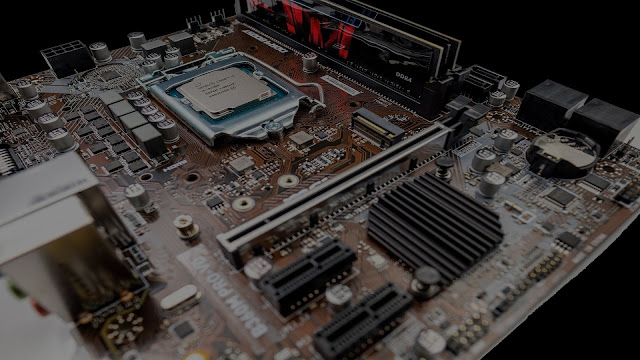

0 Comments
If you have any question ask me in comment below.